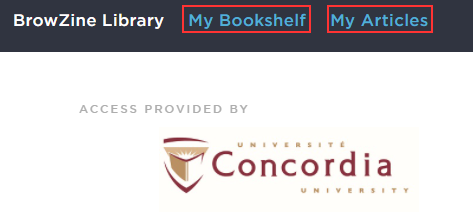How to use BrowZine
How do I use BrowZine
BrowZine's interface is easy to use:
- Visit the BrowZine website or download the mobile app
- Find a journal by title, subject or ISSN, or browse the subject categories
- Click on the journal cover to see the contents of the latest issue, or select another issue to browse by date and volume/issue