SciFinder Scholar
SciFinder
SciFindern, Analytical Methods, and Formulus uses Concordia netname login as of September 2025.
New users
SciFindern, Analytical Methods, and Formulus require users to create a CAS Account that can be used to access all three products. Individual CAS Accounts will be automatically created for new users during the netname login process. Your first and last names, netname and Concordia email address will be provided to CAS.
- The registration process requires a university e-mail address.
- Complete instructions on how to get a university email are at https://www.concordia.ca/it/services/email-for-students-office-365.html.
Users with existing accounts
Users with existing accounts will be able to link their accounts to their netname login, see First time login instructions for users with existing accounts for details on this process.

SciFinder login instructions
If you have already linked your pre-existing SciFindern account or are a new user with a Concordia.ca email address:
| 1. | Connect to SciFindern using this button: | Connect to SciFindern |
| 2. | Supply netname and password on Concordia login page and click SIGN IN: You will be directly forwarded to SciFindern upon successful login |
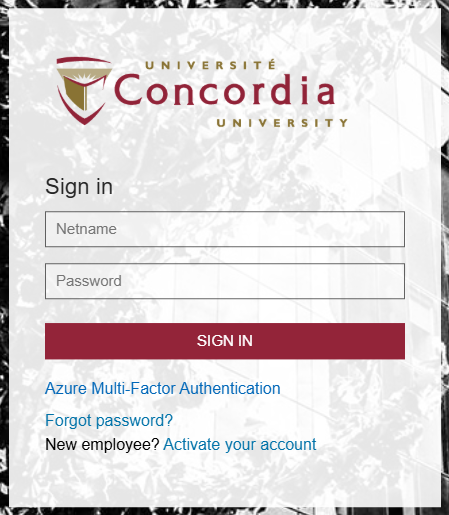 |
| 3. | New users will be asked to confirm identity details the first time they log in: | 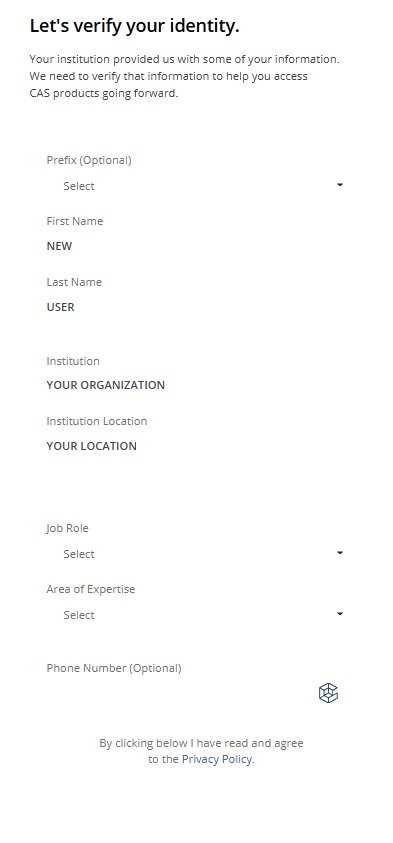 |

First time login instructions for users with existing accounts
Users who have accessed Scifindern prior to September 2025 have manually created CAS Accounts. The first time you log in with your netname, your information will be used to find your existing account as illustrated in the steps below.
| 1. | Connect to Scifindern using this button: | Connect to SciFindern |
| 2. | Supply netname and password on Concordia login page and click SIGN IN: | 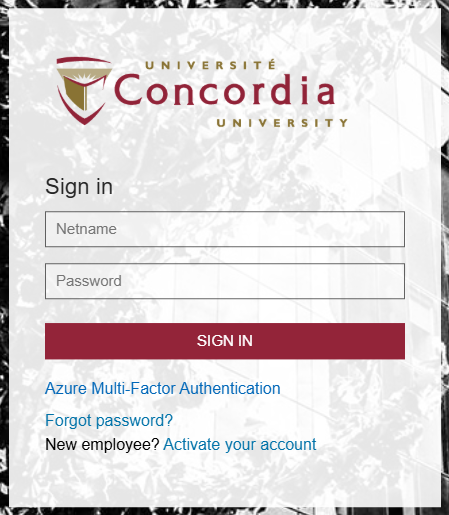 |
| 3. | You will see a welcome message, click Next: | 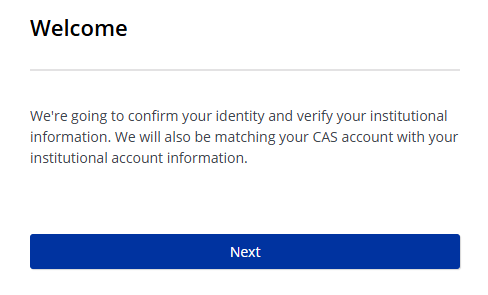 |
| 4. | If your existing account is found, click Link Accounts: Your existing acount will be identified by your chosen username |
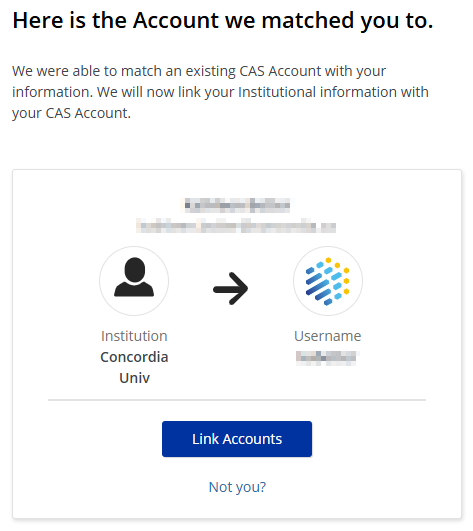 |
| 5. | Click Log In to go to SciFindern: | 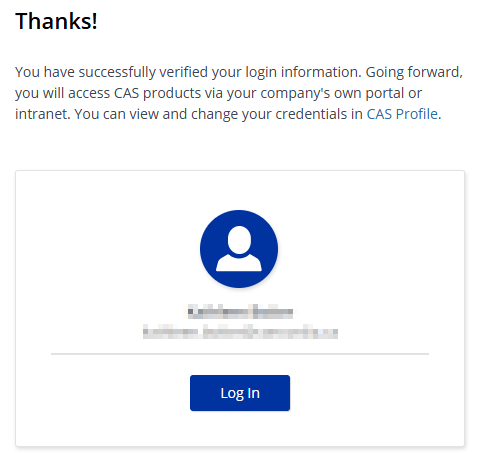 |

Terms and Conditions of Use
- I am a current faculty, staff or officially registered student of the university.
- I will only use SciFinder® for my own academic research.
- I will not use SciFinder® for commercial research or for organizations other than my university.
- I will not share my unique username or password with others.
- I will not use an automated script.
- I will not store more than 5,000 electronic records at any time.

Contacts
Concordia's Key Contact for SciFinder:
Krista Alexander
514-848-2424 ext. 5237
Krista.Alexander@concordia.ca
For technical assistance contact:
Concordia Library Systems Office
lib-techsupport@concordia.ca


