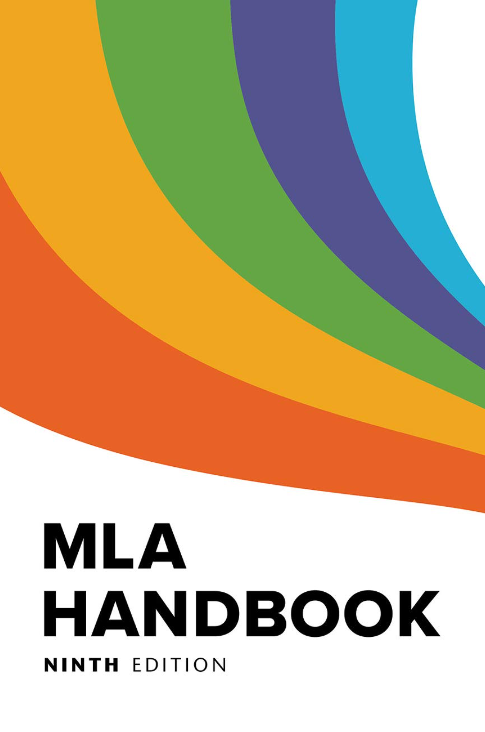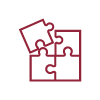How do I get my citations / references / bibliography right?
What is a citation?
A citation provides the identifying information for a source. From a citation you or your reader should be able to track the information back to the original source.
Citing your sources is a two-step process. Sources must be cited:
- Within your paper. Also called in-text citations, these citations allow the reader to distinguish your ideas from those of others.
- At the end of your paper. Often presented as a list of all the sources you used, this can be called a "Works Cited" page, "Reference List," or "Bibliography." It allows the reader to find the same sources you have consulted for your research.
Step 1: Citing within your paper (in-text citation)
An in-text citation is placed at the point where you use information from a particular source. The format and type of information contained in an in-text citation depends on the style guide you are using, but it should contain enough information to point to the complete citation at the end of your paper. If you need help, consult one of the Library's many citation style guides or ask a librarian!
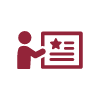 Example
Example
McGlone, F., Cerritelli, F., Walker, S., & Esteves, J. (2017). The role of gentle touch in perinatal osteopathic manual therapy. Neuroscience & Biobehavioral Reviews, 72, 1-9. doi:10.1016/j.neubiorev.2016.11.009
Step 2: Citing at the end of your paper with a works cited list/reference list/bibliography
Every citation contains the same basic information:
- Creator
- Title
- Where and when the item was first published
How this information is arranged and displayed depends on your style guide.
Creating citations for the sources you used takes some patience and attention to detail. To create your own citation, you must:
- Look at your source and note all the citation information.
- Consult the style guide specified by your professor to see how to arrange all the citation information.
In the next sections, we will show you how to build citations for books, book chapters and articles in the following styles: APA, MLA, IEEE, and Chicago. If your professor has asked you to use a different style, or if you need to create a citation for a different kind of source, such as a website or coursepack, you can consult one of the Library’s many citation style guides. If you need assistance, ask a librarian!
Creating citations for books
Creating citations for book chapters
Creating citations for articles
 Tip!
Tip!
The Library has many citation style guides. For each style, the guide provides example citations for different resources, including books, book chapters, journal articles, websites, and more. If you need assistance, ask a librarian for help!