Are there tools to help me with citing?
Citation generators
Some Library databases (for example, EBSCO and ProQuest), and even Google Scholar, will provide you with formatted citations in the style of your choice that you can copy and paste into your bibliography, reference list or works cited list.
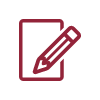 Take note!
Take note!
Make sure to check your generated citations - they are not always correct! Use the Library's citation style guides to make sure all the required elements of the citation are present and correctly formatted.
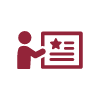 Examples
Examples
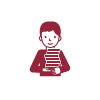 Librarian tip!
Librarian tip!
There are many online citation generators that create citations in hundreds of different styles. You can enter the elements of a citation manually or look up your document by DOI, URL, title, or ISBN, and the citation will be generated automatically. Here are a few generators:
Note that Microsoft Word also has a citation generator under the "References" tab.
Citation management tools
Citation management tools allow you to:
- Download citations you find in library catalogues, databases, Google Scholar, and on the web.
- Store and organize citations, and prepare a bibliography or reference list automatically.
- Automatically format and insert in-text citations and a bibliography into papers you are writing with Microsoft Word, for example.
There are several citation management tools available, some of which are even free (for example, Mendeley). Concordia Library provides support for Zotero, which is free and can be accessed from anywhere.



