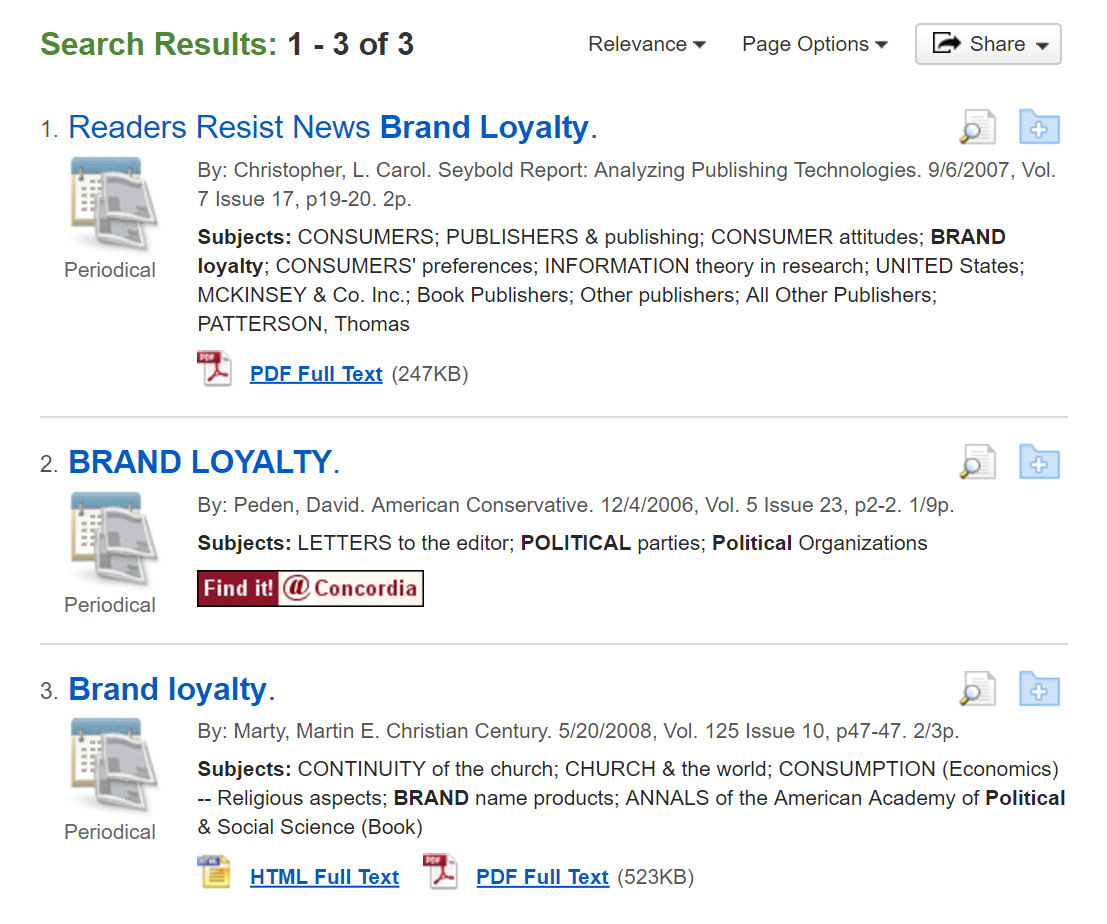How do I find the full text of an article?
Some databases provide direct access to the full text of an article, while others provide only a citation and an abstract or summary.
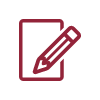 Take note!
Take note!
When doing a search off campus, log in to your library account before starting and search directly from the library website to get access to all the databases the library subscribes to.
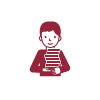 Librarian tip!
Librarian tip!
Don't ever pay for articles! If you ever have trouble finding the full text of an article, contact the Ask a Librarian service.
Downloading articles
In the Sofia Discovery tool, click on the "View full text", "View PDF" or "Access online" button. In article databases, look for a PDF or HTML link to the full text. If you do not see this option, look for the  button.
button.
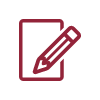 Take note!
Take note!
If the PDF or HTML version of the article is not available,and the Find it! @ Concordia option does not work, contact a librarian for help.