How to use BrowZine
What is BrowZine
BrowZine is a library-subscribed service that helps you to browse, read, and monitor e-journals available through Concordia University Library. BrowZine's interface makes it easy to explore and read your favourite journals. With an account you can also create a bookshelf to help monitor journals and save articles to read later.
The video below describes BrowZines features in more detail.

Where do I use BrowZine
You can use BrowZine from a browser by going to https://browzine.com/libraries/119.
BrowZine is also available as via a dedicated app for:
- iOS from the App Store
- Android from Google Play
- Kindle Fire from Amazon
To make full use of our journal subscriptions, select "Concordia University Canada" as your library.

How do I use BrowZine
BrowZine's interface is easy to use:
- Visit the BrowZine website or download the mobile app
- Find a journal by title, subject or ISSN, or browse the subject categories
- Click on the journal cover to see the contents of the latest issue, or select another issue to browse by date and volume/issue
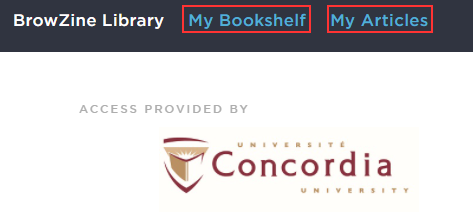

BrowZine in Sofia Discovery
BrowZine's LibKey service works with Sofia Discovery and provides direct access to PDFs for many articles from the result list.
Clicking on the 'Access Online' followed by the 'View PDF' link will open the PDF directly. The article can still be seen on the publisher's platform by clicking on the 'View full text' link.
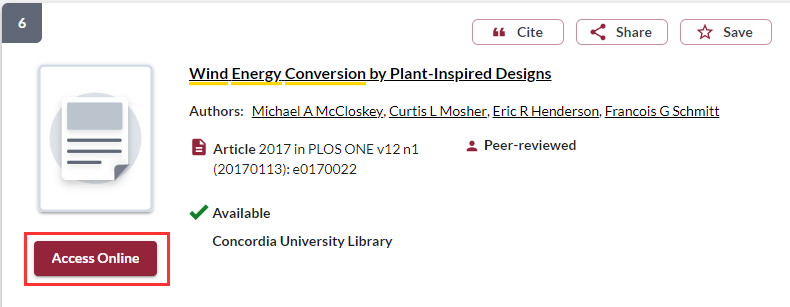
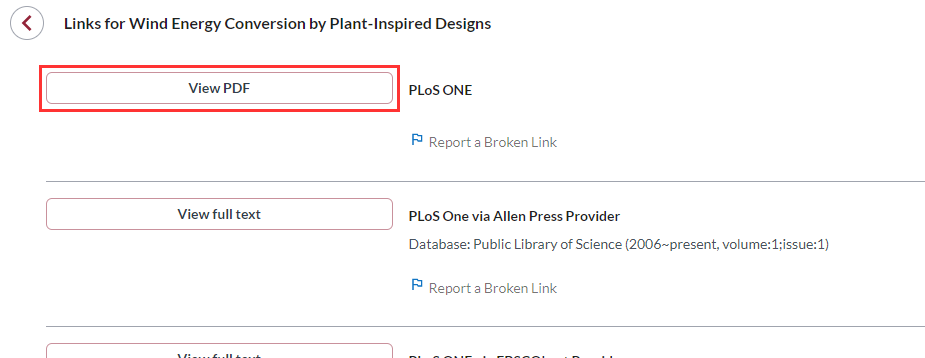
The LibKey service also provides the option to browse articles from the same issue or latest issue of the article's journal on the BrowZine platform. From the 'More from this Journal' section, click on either the 'Explore articles from this issue' or 'Explore articles from most recent issue'.
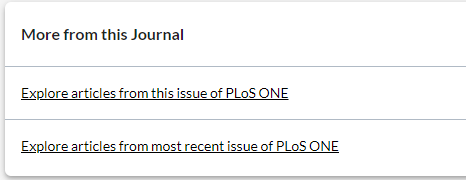

Getting help
If you're having any problems with BrowZine, please contact the Ask a Librarian service.


