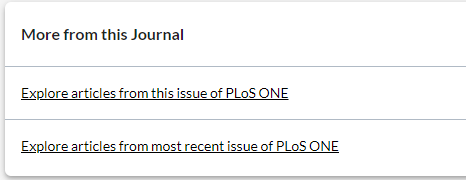How to use BrowZine
BrowZine in Sofia Discovery
BrowZine's LibKey service works with Sofia Discovery and provides direct access to PDFs for many articles from the result list.
Clicking on the 'Access Online' followed by the 'View PDF' link will open the PDF directly. The article can still be seen on the publisher's platform by clicking on the 'View full text' link.
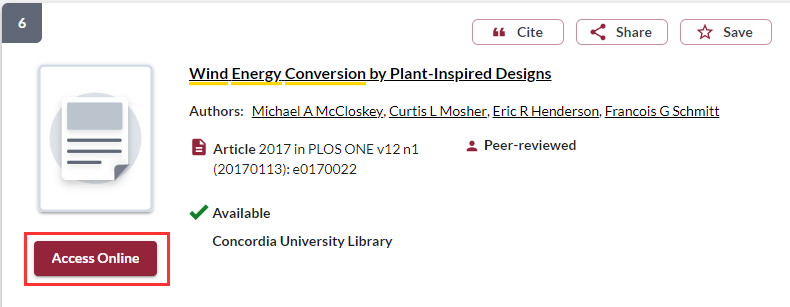
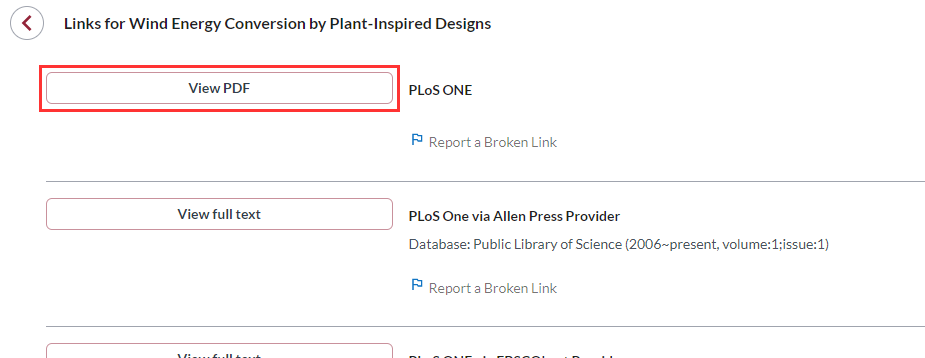
The LibKey service also provides the option to browse articles from the same issue or latest issue of the article's journal on the BrowZine platform. From the 'More from this Journal' section, click on either the 'Explore articles from this issue' or 'Explore articles from most recent issue'.