How do I find a specific article from a citation?
Options for finding an article from a citation:
Option 1: Search by the article's title in the Sofia Discovery tool
The easiest thing to do in order to find the article is to enter the article's title in Sofia.
The majority of articles can be found in Sofia, but there are some reasons why your article might not be there:
- The article is available only in print (older articles, small journal publishers, Fine Arts subjects).
- We don't have the article in our collection (but we can still find it for you elsewhere).
Option 2: Search by the journal title in Sofia's E-journals search
Go to Sofia's E-journals search and type in the journal title in the "Title" field.
After performing the search, you'll be able to find out whether we have access to the journal (print or online) and, if it's online, which databases have the volume and issue you need. If the article is available in print you can either go to the Library where the journal is located or press the "Article Delivery" button, fill out the form, and have us send you a PDF of the article by email.
Option 3: Search by the DOI (digital object identifier)
Enter the DOI into Sofia's Articles search.
Select DOI in the dropdown menu next to the "Identifier" field.
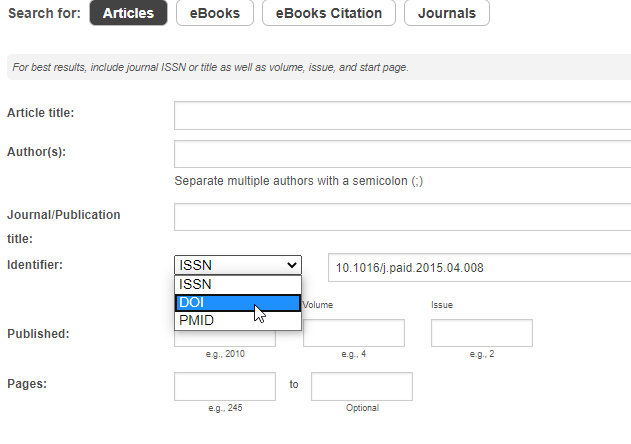
Many journal articles, but not all, have DOIs (digital object identifiers): a unique alphanumeric identifier for the specific article.
Option 4: Search by the article's exact title in Google Scholar
The article may be freely available in Google Scholar or available in a Library database. Learn how to access articles in Google Scholar when they are not free.
Option 5: Interlibrary Loan
If all the above options have failed, you can make an Interlibrary Loan request using Sofia for the article and we will search libraries worldwide to find it. Most journal articles will be emailed to you as a PDF.
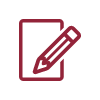 Take note!
Take note!
If you still have difficulties finding the article, contact a librarian.