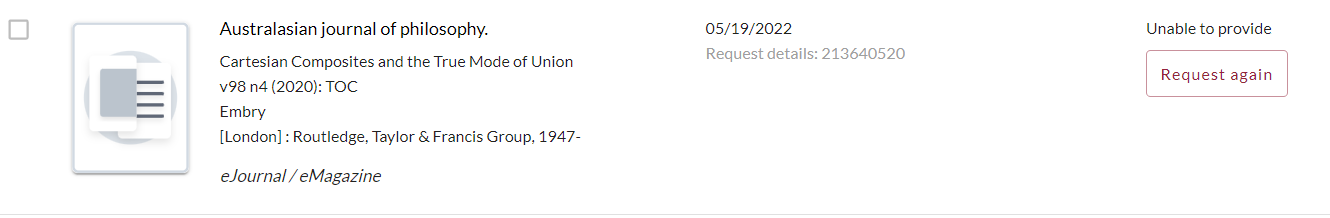My Account
Request statuses
Once you place a request in Sofia, you can always go to the “requests” tab in My Account to check on the status of the request. Below you will find several examples of types of statuses you may see.
Status: Submitted
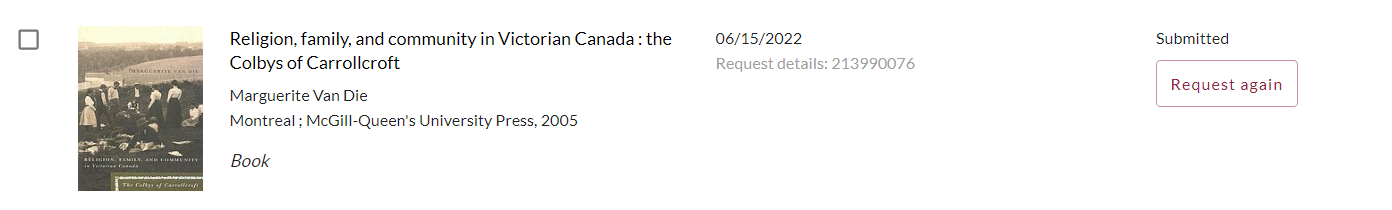
Status: Click here to view item (for scan delivery requests)
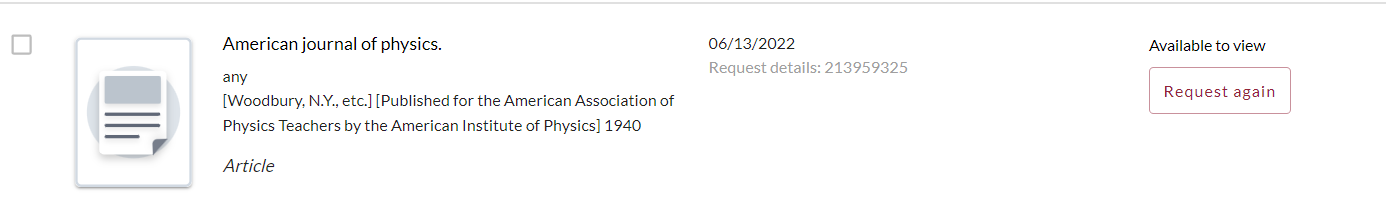
Status: Click here to view item (a PDF sent to you via Interlibrary Loans – this has a link expiration date)
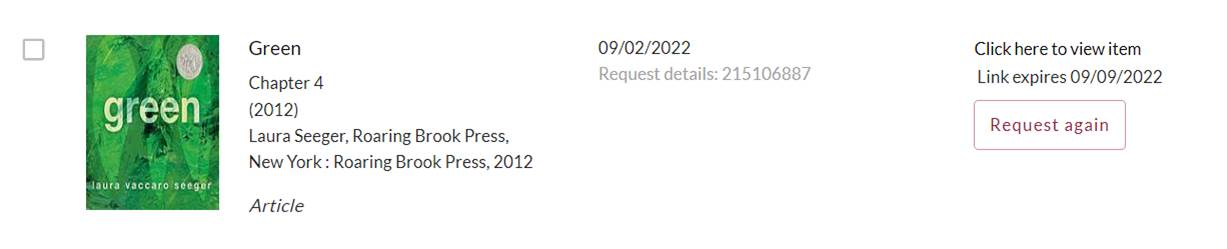
Status: In transit
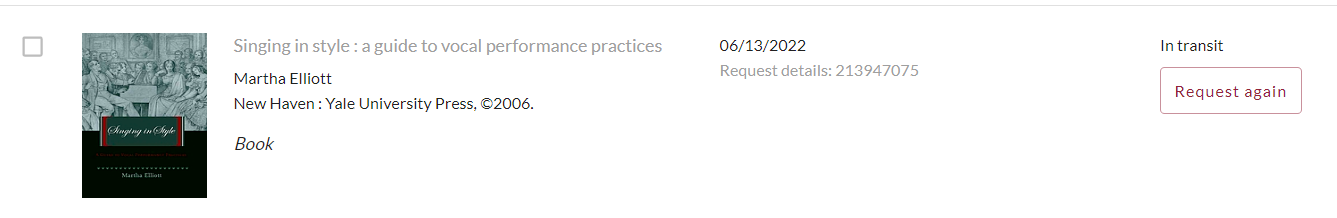
Status: Cancelled
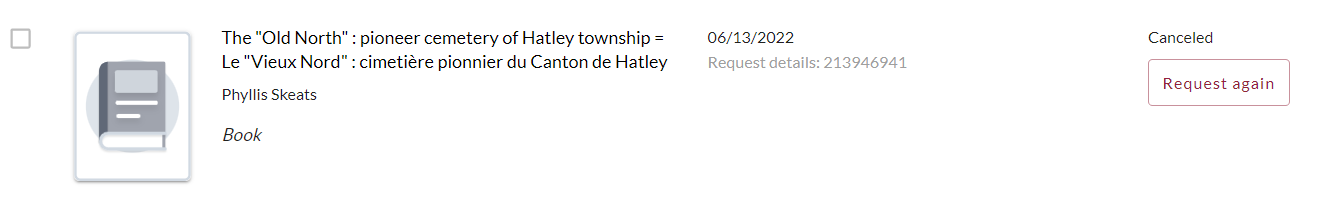
Status: Ready for pickup
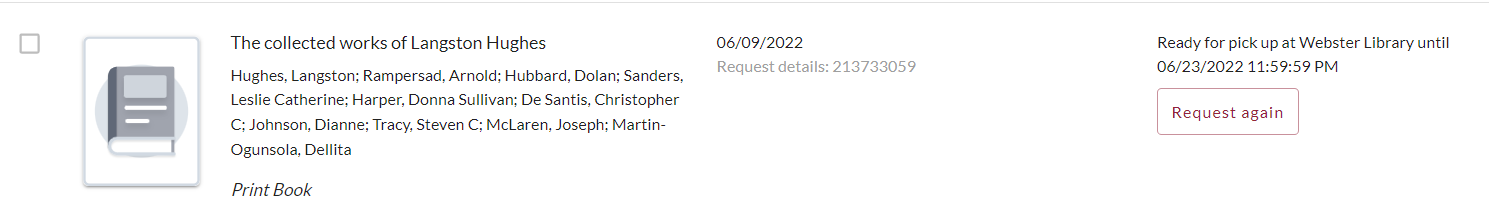
Status: Item being Retrieved
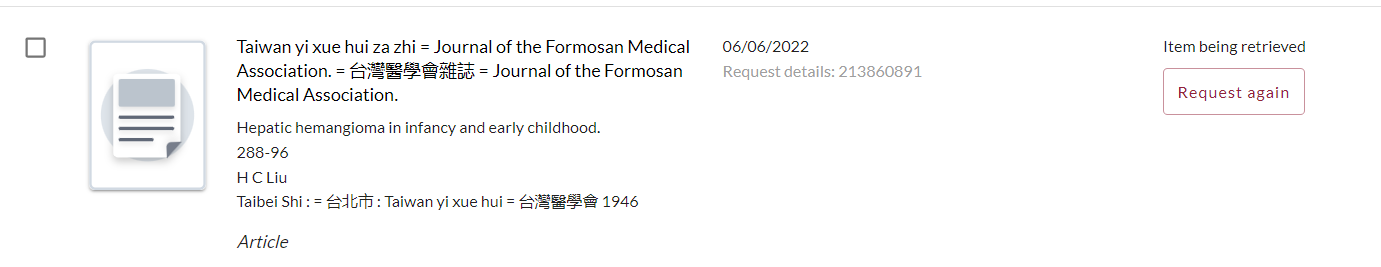
Status: In transit to Webster or Vanier Library
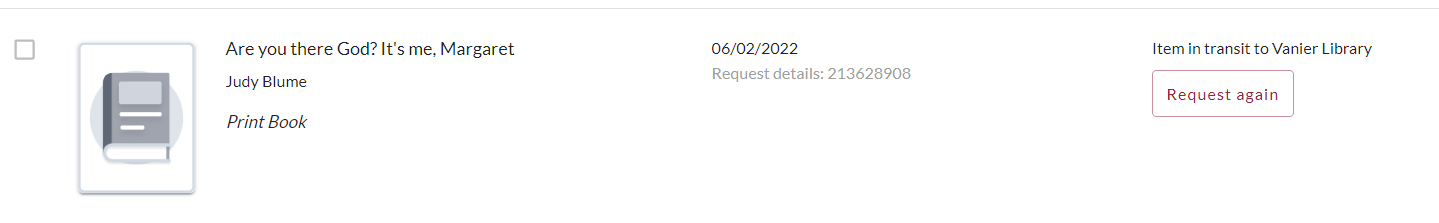
Status: Complete
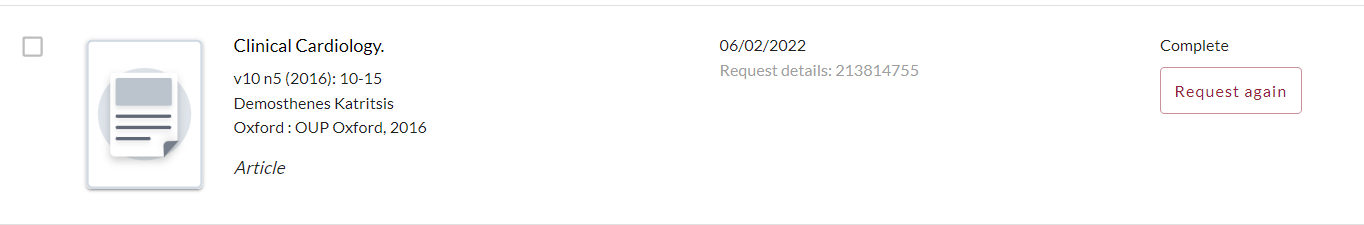
Status: Link expired
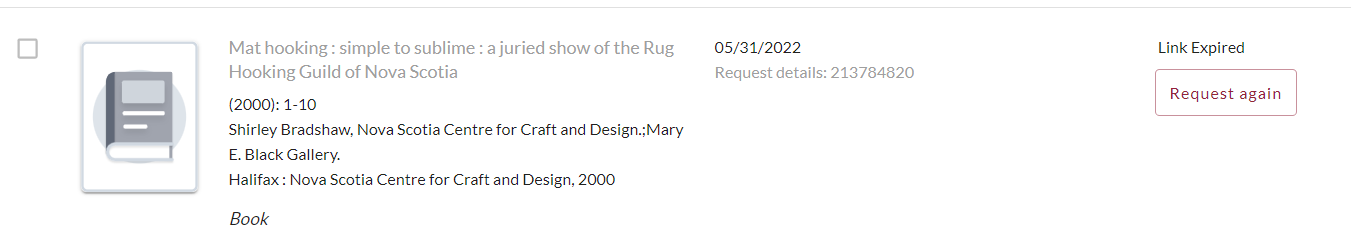
Status: Not ready for pickup
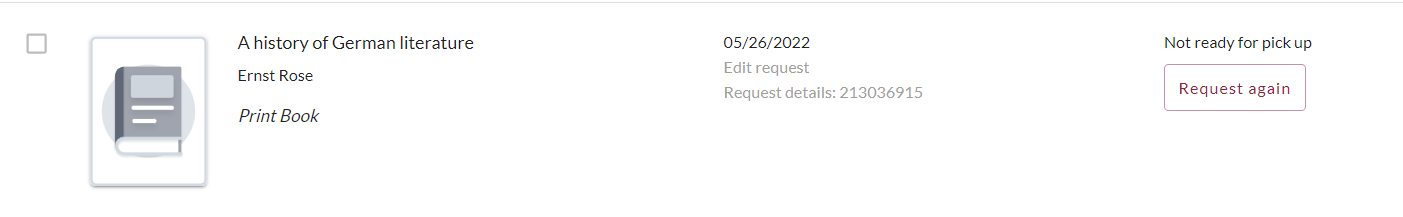
Status: Received by Library (appears once you have returned an item back to the library)
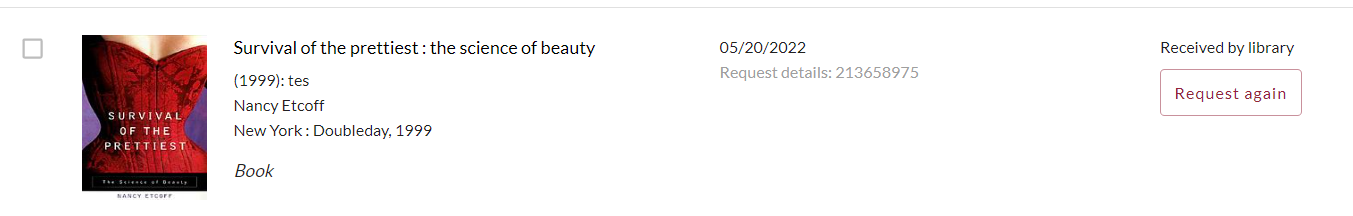
Status: Unable to provide