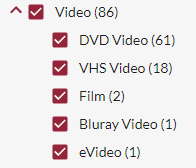How to find videos
DVD, VHS, streaming & online
Medial
Browse Medial, our in-house streaming platform for feature films, shorts, documentaries and experimental videos acquired by Concordia Library. Log in with your netname and password.

Search the Sofia Discovery tool (DVD, VHS and streaming videos)
*Note: More streaming videos can be found directly in databases or on the web.

Where are the videos located?
DVD/VHS videos are available from the Circulation Desks at the Webster and Vanier Libraries. Others may only be available at the Visual Collections Repository in the Faculty of Fine Arts. Streaming videos can be accessed from computers on and off campus.

Online video databases
Please see our list of online video databases.

Free online videos
Here is a brief listing of some free websites offering access to online videos on a variety of subjects.

Visual Collections Repository (VCR), Faculty of Fine Arts
Videos and other media items are also available in Concordia's Visual Collections Repository (VCR). These can be found by searching the Sofia catalogue.
Contact 514-848-2424, ext. 3445 for more information.

Searching by director, producer, actor or production company
Step 1: Search by Author on the Advanced Search screen in the Sofia Discovery tool.
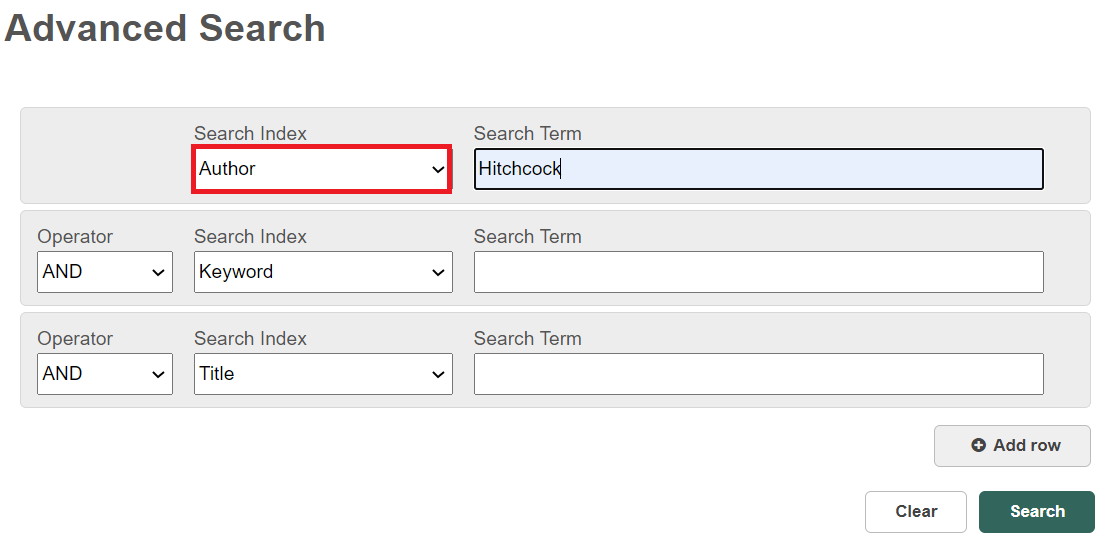
- Producers, directors, writers and main performers may be searched as authors in the library catalogue, for example:
- Hitchcock, Alfred
- Spielberg, Steven
- Hepburn, Katharine
- Production companies may also be searched as authors in the library catalogue, for example:
- National Film Board of Canada
- Vidéographe
- Paramount Pictures
Step 2: On the results screen, in the Format filter on the left hand side of the screen, select the appropriate material type (example: DVD Video, eVideo, VHS Video).
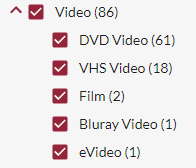
See also:

Searching by title or series
Step 1: Search by Title on the Advanced Search screen in the Sofia Discovery tool.
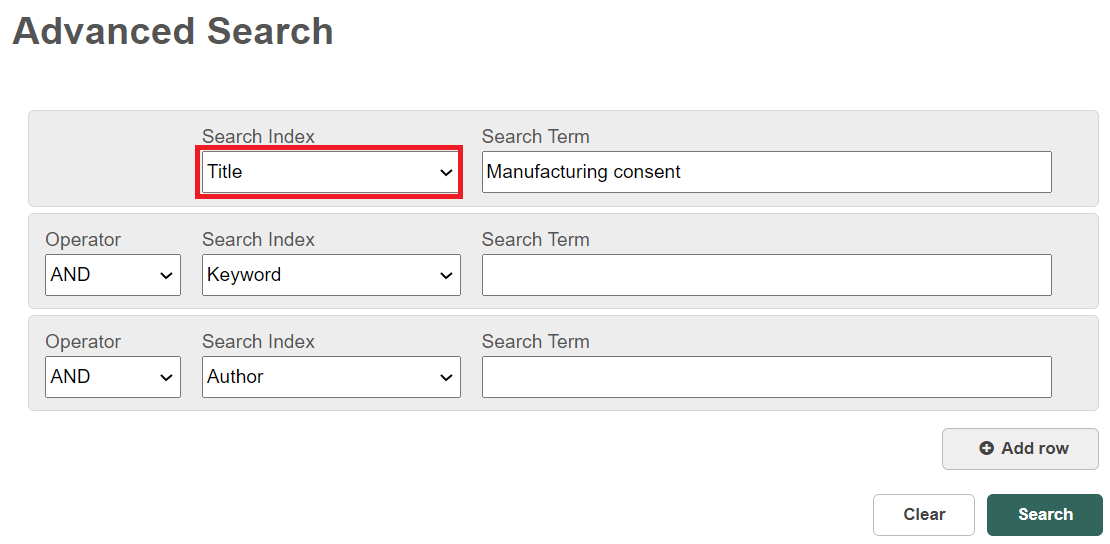
- Search by title if the exact title is known, for example:
- An inconvenient truth
- Maltese falcon
- Manufacturing consent
- A series title can also be searched as a title, for example:
- Portrait of an artist
- Films for Humanities
Step 2: On the results screen, in the Format filter on the left hand side of the screen, select the appropriate material type (example: DVD Video, eVideo, VHS Video).
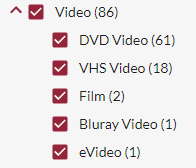
See also:

Searching by genre, technique or form
Step 1: Do a genre index search in the Sofia Discovery tool.
- Search for the genre heading - preceded by the genre index code ge: - to find works by genre, technique or form, for example:
- ge:Adventure films
- ge:Animated films
- ge:Children's films
- ge:Comedy films
- ge:Documentary films
- ge:Experimental films
- ge:Feature films
- ge:Horror films
- ge:Musicals
- ge:Silent films
- Closed-captioned materials is listed under the subject heading "Video recordings for the hearing impaired."
Step 2: On the results screen, in the Format filter on the left hand side of the screen, select the appropriate material type (example: DVD Video, eVideo, VHS Video).
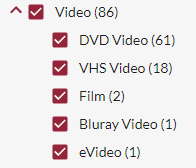
See also:

Searching by topic
A. When the producer, director or title is not known, search by keyword to find relevant material.
Step 1: Do a Keyword Search in the Sofia Discovery tool.
- Examples
- canada AND history
- women AND biography
- ("world war" OR "vietnam war") NOT "feature films"
Step 2: On the results screen, in the Format filter on the left hand side of the screen, select the appropriate material type (example: DVD Video, eVideo, VHS Video).
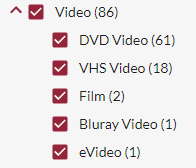
See also:
- Searching for film and video by keyword using Sofia [YouTube]
- Searching for film and video: filtering by format or by collection using Sofia [YouTube]
B. If you have identified appropriate subject terms, use them to find relevant films and documentaries.
Step 1: Search by Subject on the Advanced Search screen in the Sofia Discovery tool.
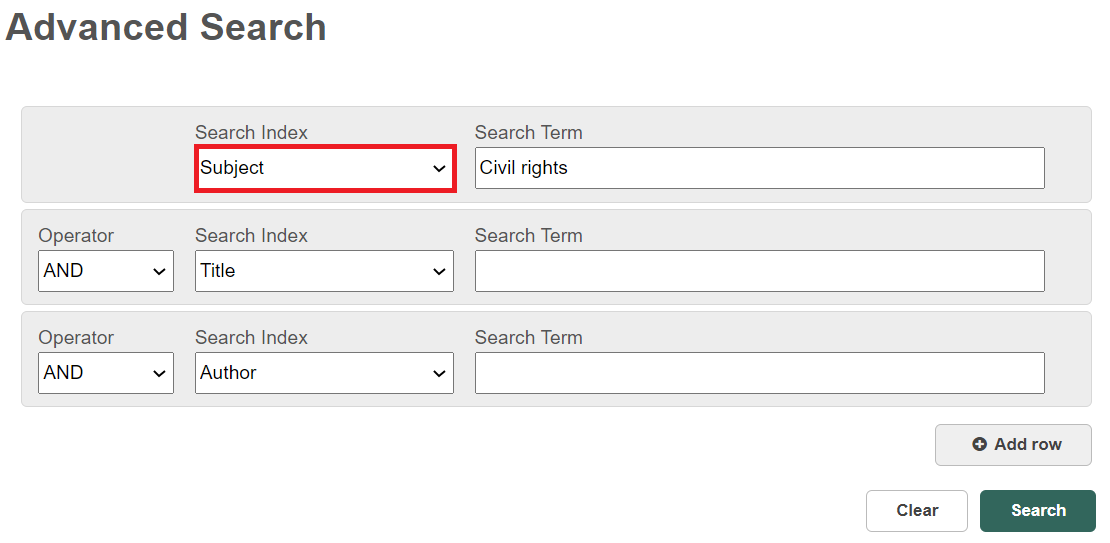
- Examples
- Inuit
- Civil rights
- Trudeau, Pierre Elliott
Step 2: On the results screen, in the Format filter on the left hand side of the screen, select the appropriate material type (example: DVD Video, eVideo, VHS Video).
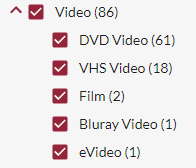
See also:

To view a complete list of videos and DVDs
- Enter * (one asterisk) in the Sofia Discovery tool search box
- On the results screen, in the Format filter on the left hand side of the screen, select the appropriate material type (example: DVD Video, eVideo, VHS Video).