How to find videos
DVD, VHS, streaming & online
Searching by genre, technique or form
Step 1: Do a genre index search in the Sofia Discovery tool.
- Search for the genre heading - preceded by the genre index code ge: - to find works by genre, technique or form, for example:
- ge:Adventure films
- ge:Animated films
- ge:Children's films
- ge:Comedy films
- ge:Documentary films
- ge:Experimental films
- ge:Feature films
- ge:Horror films
- ge:Musicals
- ge:Silent films
- Closed-captioned materials is listed under the subject heading "Video recordings for the hearing impaired."
Step 2: On the results screen, in the Format filter on the left hand side of the screen, select the appropriate material type (example: DVD Video, eVideo, VHS Video).
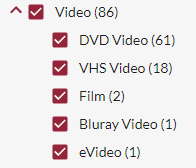
See also:

