How to use Find it! @ Concordia
On this page
- What is Find it! @ Concordia
- Where do I use Find it! @ Concordia
- How do I use Find it! @ Concordia
- Getting help
See also
What is Find it! @ Concordia
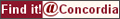
"Find it! @ Concordia" helps you find articles. It allows you to go from a citation in a database to the full text, if it is available at Concordia, either online or in print.

Where do I use Find it! @ Concordia
You will see the "Find it! @ Concordia" button when searching the Library's article databases. You can also set it up to help you find the full-text of articles when searching Google Scholar.

How do I use Find it! @ Concordia
When you click on the "Find it! @ Concordia" button, a new page will open and one of three things may occur:
- Full-text available online
Links to where you can access the article will be listed. Clicking on the "View Full Text" link will open a new page where you should be able to access the online article in html or PDF format.

- Article potentially available in print only
When the full text is not available online, click the "Check for print holdings" button. This will search the Sofia Discovery tool for the print version of the journal in which the article was published. If the print journal is found, make sure to check the article's publication year to see if the Library has the journal for the year in which the article was published. (How to check Library holdings for print journals)

- Article not available at Concordia Library
If there are no "View Full Text" links or a "Check for print holdings" button, the article may not be avaialble at Concordia Library. You can request the article through Interlibrary Loans.

Getting help
If you're having any problems with Find it! @ Concordia, please contact the Ask a Librarian service.


