Searching
Advanced search
This functionality is a more complete form to specify various criteria, which appears by clicking on "Advanced Search" in the navigation bar, under the Sofia logo.
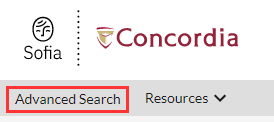
Advanced search includes different types of boxes, where users specify their criteria, or "index". This includes different types of information to describe an item (title, author, editor, year of publication, language, ISBN, etc.).
You may add search boxes with the "+" button.
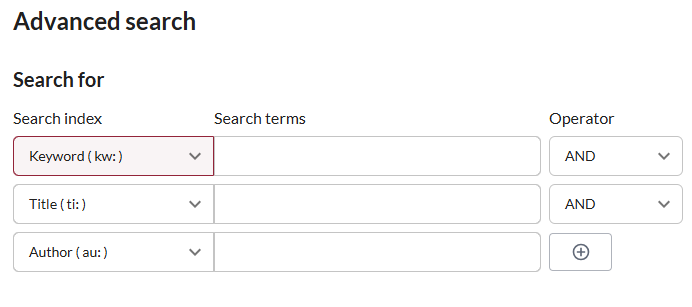
Advanced search includes other options:
- Search a specific database or group of databases;
- Narrow results to open access or scientific articles;
- Request a specific format;
- Specify a range of publication dates;
- Select a branch or library
Search tips
To avoid incomplete search results, follow these guidelines for keywords:
| Case | The case does not affect search results. Keywords are upper case, lower case, or a combination of both. However, Boolean operators must be in upper case. |
| Stop words | Avoid French or English stop words (le, la, les, du, de, des, a, an, but, the, etc.) because the Sofia Discovery tool does not take them into account. Use quotation marks (" ") for stop words that must be taken into account with the search.
Example: Thé = "the". |
| Punctuation and diacritics | Avoid punctuation or diacritical signs.
Example: é=e, à=a, ç=c, ù=u, etc. |
| Apostrophe (') | Avoid apostrophes (') and the letter preceding them, or omit the apostrophe and space between the words preceding and following the apostrophe. To include all variations, link both options with a Boolean OR.
Example: for king's, enter king OR kings |
| Numbers | Numbers may be entered in numerals or letters. |
| Hyphens | Use hyphens (-) or replace hyphens with a space.
Example: twenty-one, twenty one |

