Searching
Facets and sorting to refine a search
Facets
Facets are characteristics unique to a group of items and make it possible to refine the search results obtained based on one or more characteristics. Facets appear to the left of the search results in Sofia.
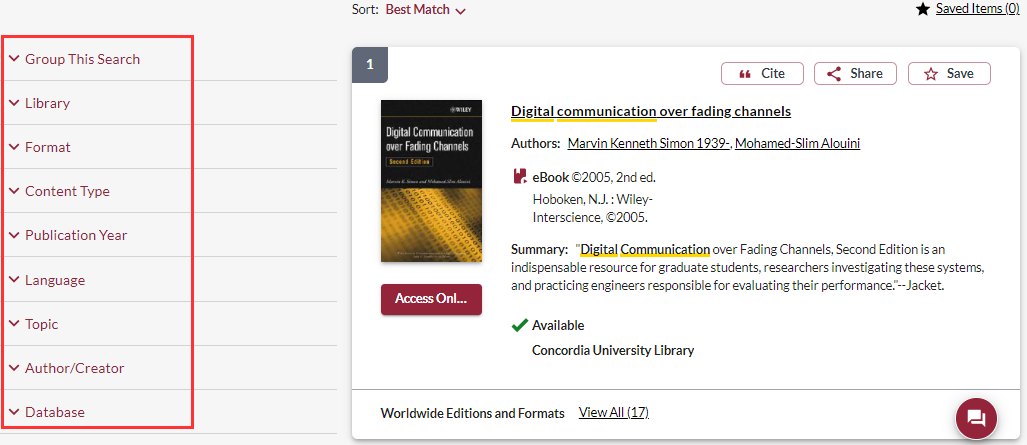
- Group This Search (Group Related Editions): allows all the editions of a work (1st, 2nd, 3rd editions) to be grouped together under a single record when they are held by the same library. If the option is unchecked, each of the editions will be displayed as an independent document. This option is useful when the most recent edition is already checked out or to hide duplicates of the same title.
- Refine This Search (Expand Search with Related Terms): allows you to improve the keywords used with standardized terms from recognized thesauri (AAT, LCSH, MeSH, RVM, etc.) or with automatically translated search terms. This facet is useful for quickly finding relevant documents in a language other than the one used to search. When activated, the detail of the expansion appears in the form of an information bar placed at the top of the screen, allowing the user to know the terms that have been used to refine their initial search.
- Library: allows you to modify the scope of the search according to three levels of collections: home institution, academic libraries in Quebec or libraries worldwide. You can limit the results to the documents available at a specific library within your institution, extend the search to all Academic Libraries in Quebec, or explore the collections of libraries around the world. This facet is useful for locating titles of documents that have never been acquired by your institution, with a view to requesting them through the interlibrary loan service.
- Format: limits the search according to a specific type of document (article, book, video, periodical / magazine, etc.) as well as the specific formats relating to it (print, digital, VHS, etc.). This facet is useful for planning the use of specific devices. It is possible to select several options within this facet.
- Content Type: limits the search to certain categories of content (biographies, novels, open access publications, etc.). This facet is useful for easily locating literary subgenres or open access content.
- Publication Year: limits the search to a specific year (eg: 2017), to a time interval (eg: last 5 years) or to a specific interval of publication years (eg: from 2011 to 2017). This facet is useful for locating an author's publications in a specific year, for limiting the search to recent publications, or for locating documents published during a specific time interval.
- Language: limits the search according to the language in which a document was published. This facet is useful for locating items in the user’s language of choice.
- Topic: limits the search to a specific field of study, or a more precise sub-category. The topics in this facet come from the OCLC Conspectus, a hierarchy of topics organized by classification number (Dewey, LC or NLM) or by division / category. Topics are displayed according to the number of results identified (from the most numerous to the least numerous). This facet is useful for distinguishing between different contexts for the same search term.
- Author/Creator: limits the search to a specific author or creator. Listed in alphabetical order, the top 25 most commonly found names in the search results are displayed. This facet is useful for distinguishing works with a similar title or for locating documents written by recognized organizations. When the search finds a large number of results, similar names of authors / creators are grouped together.
- Database: limits the search to specific sources of data.
Sorting Options
Search results may be sorted by relevance or bibliographic field.
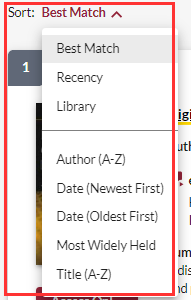
Sorting by relevance: this type of sorting takes into account the number of occurrences of a search keyword in the item records. Three options for sorting by relevance are available:
- Best match: this sorting option prioritizes items with the highest number of occurrences of a keyword in a record first, while emphasizing the title of the document.
- Recency: this sorting option prioritizes items with the highest number of occurrences of a keyword in a record first, while also emphasizing the publication date of a document. Not to be confused with the Date (most recent) option, for which the number of occurrences of a keyword does not take precedence over the order in which the results are displayed.
- Library: this sorting prioritizes items with the highest number of occurrences of a keyword in a record first, while emphasizing the collections available at the home institution.
Sorting by bibliographic field: this type of sorting takes into consideration the bibliographic information entered in a specific field for each item. Several sorting options by field are available:
- Author (A to Z): search results are sorted alphabetically, according to the last name and first name of the first author mentioned in the item record.
- Date (Newest First): search results are sorted in chronological order (from most recent to oldest) according to the publication date in the item record. Not to be confused with Recency (relevance), for which the publication date is a secondary criterion in the order in which the results are displayed, the primary criterion being the number of times a keyword is found in a record.
- Date (Oldest First): search results are sorted in chronological order (oldest to the most recent) according to the publication date in the item record.
- Most widely held: search results are sorted according to the number of libraries around the world holding a copy of the item found by the search (from most held to least held). This option is useful for knowing the essential titles related to the keywords used during the search.

