How to link to library resources
Linking to a specific title from the Sofia Discovery tool
You can link directly to a title in the Sofia Discovery tool. Once you find the title you want to link to, click on Link at the bottom of the record.

By doing so, a box will pop up with the new URL for you to copy.
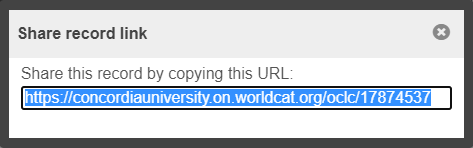
Then, simply copy and paste this URL onto your webpage or any other document.

