How to share a link to an article
Finding a permanent link
When you have found an article through a search of Concordia Library's databases, this means that Concordia Library has a subscription to it. Most database providers, such as EBSCO and ProQuest, offer permalinks:

If the database offers both a permanent link and a DOI, the permanent link is preferable when sharing links with your students or colleagues from Concordia:
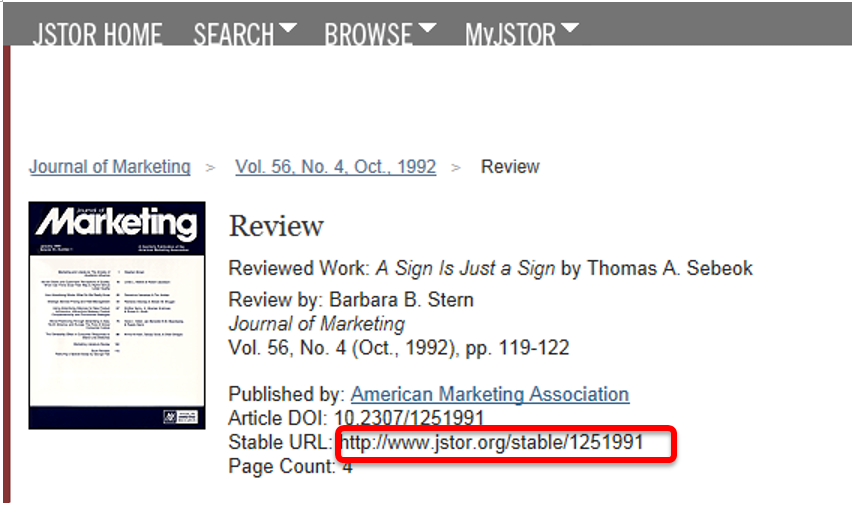
Please note that the stable URL in the above example requires a proxy (see Creating a permanent link).

