ORCID at Concordia
ORCID iDs in Spectrum
ORCID is fully integrated with Spectrum: Concordia University Research Repository. Spectrum is Concordia's open-access, full-text repository, meant to make Concordia's faculty research and graduate theses accessible. Spectrum stores your work, whereas ORCID is a persistent digital identifier and bibliographic record that links to your work.
How it works
Concordia depositors can opt to connect with their ORCID iD, or to create one. ORCID integration in Spectrum means that users can import or export their bibliographical records. Once your ORCID iD is connected to Spectrum, the “import and export from ORCID” options will appear on Spectrum’s Manage Deposits page. Users can then export Spectrum bibliographic records into ORCID or vice versa.
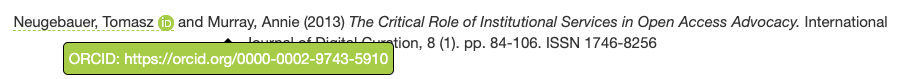
Keep in mind
- Spectrum is a full-text repository.
- Records transferred from ORCID to Spectrum do not include the full-text file, only the metadata. You will still have to complete the deposit with your full-text as another step.
- You are responsible for the permissions required of your Spectrum deposit. Please consult How to Deposit and SpectrumGuidelines for more information on copyright, versioning, and permissions.
Permissions
Spectrum requests certain permissions to access your ORCID iD. You can change or remove these permissions at any time from the Manage ORCID Permissions page in Spectrum, or from within ORCID.
These permissions include:
- Connect to ORCID: This is the minimum permission to connect your Spectrum and ORCID accounts. It allows Concordia University to link your ORCID ID with your Spectrum: Concordia University Research Repository record.
- Create and update activities on your ORCID profile: This allows Concordia University to add and update details of publications on your ORCID profile. Upon allowing this permission, Concordia University may also attempt to update your employment or education activities.
- Retrieve restricted details from your ORCID profile: This allows Concordia University to retrieve details from your ORCID profile that are restricted to your trusted parties only.
How-to and troubleshooting
Having trouble with Spectrum-ORCID compatibility? Please refer to our ORCID import and export in Spectrum page.
See also Spectrum's advance ORCID support page on permissions for further details.

ORCID import and export in Spectrum: How-to guide
Once your ORCID iD is connected to Spectrum, the “import and export from ORCID” options will appear on Spectrum’s Manage Deposits page. Users can then export Spectrum bibliographic records into ORCID or vice versa.
In other words, when using Spectrum or ORCID, you can import from or export to the other platform.
Adding Spectrum items to ORCID
- After you have successfully deposited an item in Spectrum, there are two ways to add it to your ORCID profile: either export the records to ORCID via Spectrum’s Manage Deposits tab, or import them using ORCID’s web page.
Adding ORCID items to Spectrum
- If you already have records in your ORCID profile that have not yet been added to Spectrum, you may want to transfer them in a batch deposit.
- In this case, you can either use ORCID to export the items to Spectrum or use Spectrum’s Manage Deposits tab to import the items from ORCID.
Keep in mind
- Spectrum is a full-text repository.
- Records transferred from ORCID to Spectrum do not include the full-text file, only the metadata. You will still have to complete the deposit with your full-text as another step.
- You are responsible for the permissions required of your Spectrum deposit. Please consult How to Deposit and Guidelines for more information on copyright, versioning, and permissions.
Spectrum-ORCID work-type compatibility
Spectrum: Concordia Research Repository and ORCID use different work types to identify different kinds of items. Some Spectrum work types are not recognized by ORCID, and vice versa. The following table summarizes comparable work types between Spectrum and ORCID:
| Spectrum type | ORCID type |
|---|---|
| Article | Journal Article Magazine article Newspaper article Newsletter article |
| Book | Book, Edited book |
| Book section | Book chapter |
| Conference or workshop item | Conference abstract Conference paper Conference poster Lecture/speech |
| Dataset | Dataset |
| Thesis | Dissertation/Thesis |
Note: ORCID offers a range of specific work types (i.e. conference abstract, conference poster, conference paper) that will convert to the more generic types (i.e. conference or workshop item) when added to Spectrum.
Additional work types
Both Spectrum and ORCID include work types not included in the above table, and many of these types will not be recognized when importing or exporting from one platform to another.
For example, Spectrum includes a work type for “Monograph” which compasses reports and manuals as its subtypes. However, if a Spectrum item labelled as a monograph is added to ORCID, it will simply be automatically re-labelled as “Other” in the ORCID record. Likewise, ORCID has a work type for “Book Review,” which Spectrum does not. An item labelled as a book review in ORCID will become “Other” when added to Spectrum.
When importing and exporting between Spectrum and ORCID, verify your metadata and adjust accordingly in your ORCID record and Spectrum.

