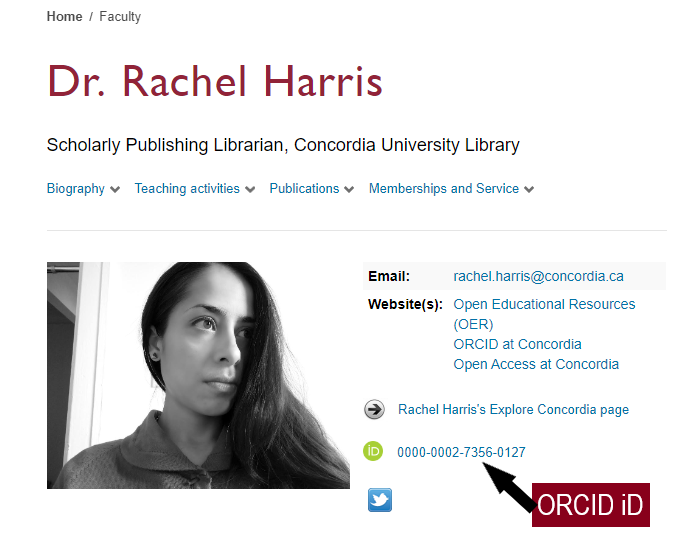Get started with ORCID
Getting started made easy
- Registration is free and fast! Simply go to https://orcid.org/register and sign up for an instant iD.
- Add your professional information, including all associated affiliations, countries, name variants, and emails.
- Add publications by linking to other identifiers such as Scopus, ResearcherID, and LinkedIn, by importing works from a BibTeX file, or by adding them manually.
- Add your ORCID iD to your CV, website, email signature, social media accounts, business cards, manuscript submissions, grant applications, and research workflows.
Add your ORCID iD to your Concordia faculty profile
You can display your ORCID iD on your faculty profile page. Here is the path:Carrefour > My CU Account > click on Personal tab > scroll to click on Manage your faculty profile > Basic info > ORCID profile ID > click save & publish
Your ORCID iD will appear on your faculty profile