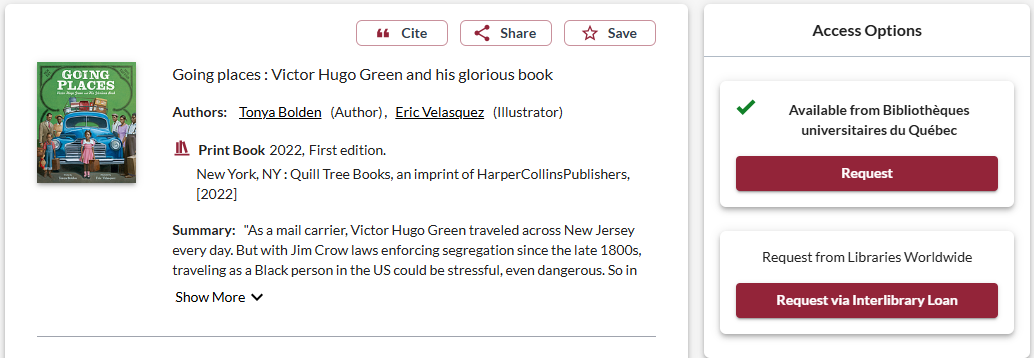Viewing items
Access options
On the right of the page, the "Access Options" panel will suggest the best way to access the item. Depending on the type of document and its availability, you will be able to access electronic items directly from the panel or initiate a request for the item.
Example: Print book available at Concordia
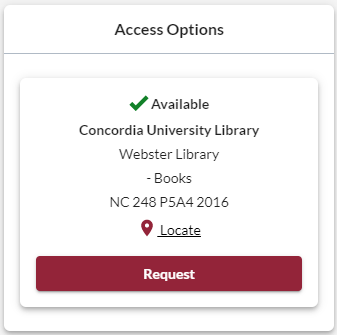
Example: EBook available at Concordia
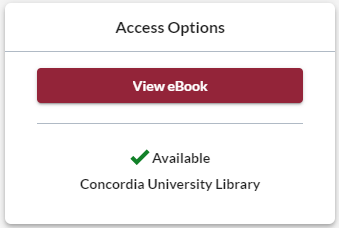
Example: Full-text article available at Concordia
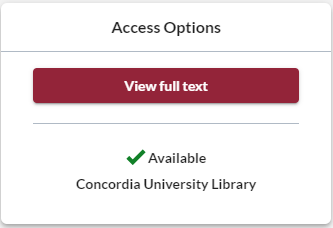
Example: Item not available Concordia, but can be requested via Interlibrary Loan
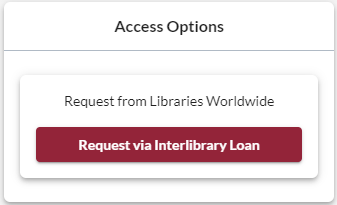
Example: Book not available at Concordia, but can be requested through the Quebec university library network.